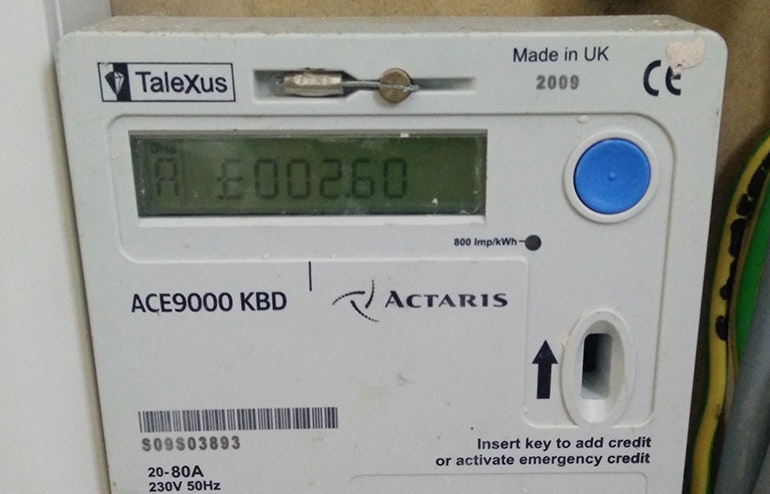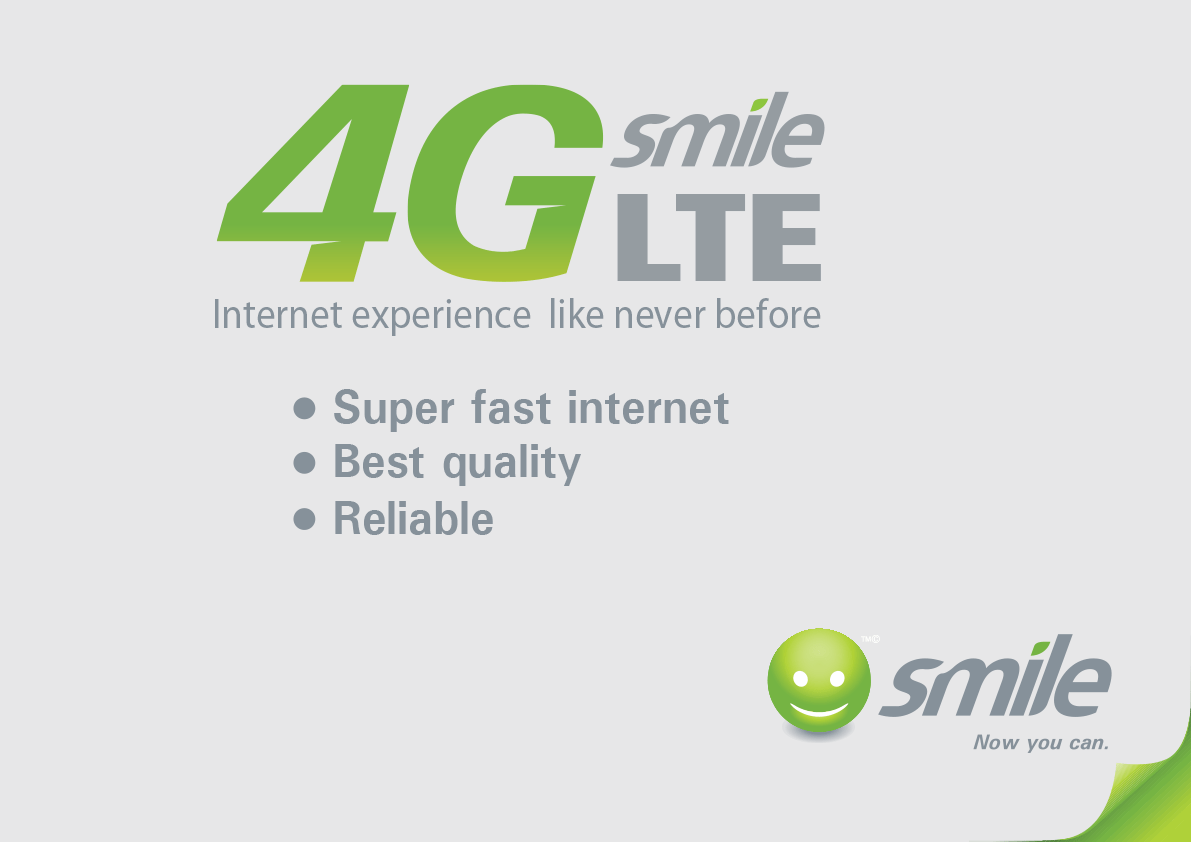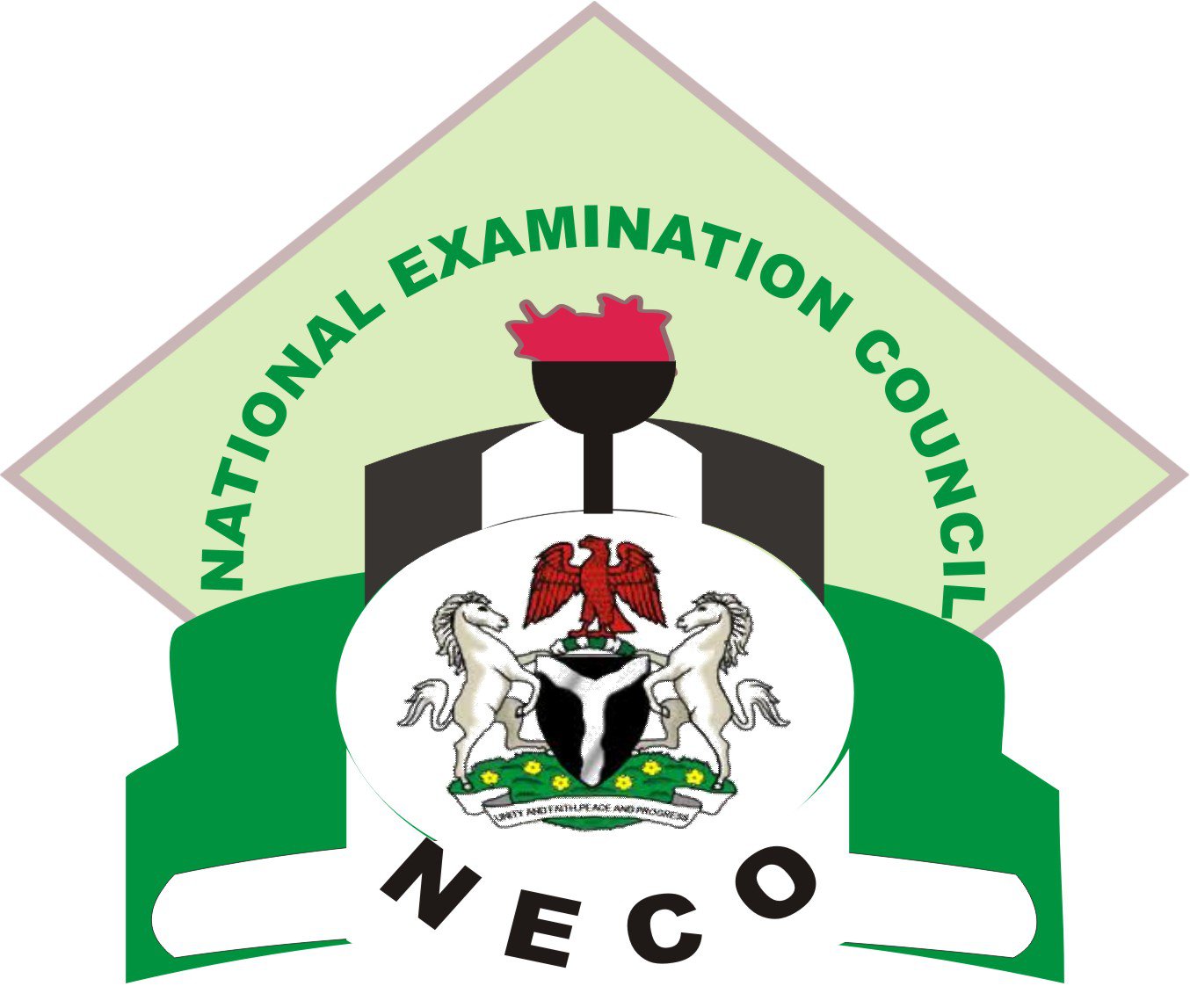With the privatization of the power sector a few years ago, there have been some changes in the sector, one of which was the introduction of the prepaid meters.
These meters enable customers to regulate their electronic energy consumption and recharge whenever the energy is used up.
There are several ways to recharge your prepaid meter if you have one. But first, you should have a smart card which you can use to purchase, load, retrieve or sell power credit.
Prepaid meter codes for recharging and checking balance
The first step is to configure your smart card at any of the disco outlets close to you.
After the configuration, you can then use your smart card to recharge your electronic energy prepayment unit.
Usually, energy credit is recharged with a 20-digit pin code. Below are the six simple steps to recharge your meter and the codes you need to input.
- Go to any dealer outlets or disco offices close to you with your smart card.
- Present them with your card which carries your meter number
- Request for the credits you can afford
- Your account will be credited by the agent and you would be given a slip containing a 20 digit code along with your receipt.
- When you get home, enter the 20 digit code through the UIU Keyboard. Observe the UIU LCD screen as you type to ensure you’re entering the correct digits
- If the token you have entered is correct, the screen will show “ACCEPT” which means that the recharge is successful. However, if the screen displays “REJECT”, this means the code isn’t accepted and the recharge FAILED. A “REJECT” sign may mean that you have entered a wrong or invalid recharge code.
Apart from the 20 digit code, you can also recharge with your smart card. Here’s how to do it.
Once you get home, open the card door of your monitor unit and insert your smart card in the proper direction indicated on card. You need to ensure that the control box is connected to a power source. You will see the LCD screen of the monitor unit displaying a symbol like this “——“. This means that your meter and card are communicating (credit loading is incomplete). At the end of the process, the updated credit level of your meter will be displayed on the LCD once loading is complete.
You should NEVER remove the smart card while loading is incomplete. This can damage your smartcard, meter, or both.
Here are the things to check once loading is complete.
- Meter number
- Balance
- Total credit used
If you don’t know how to check your meter number, press 65 then the blue button, the meter number is the 11 digit numbers that displays on the screen.
If you want to check your balance, you can press “07” on the keypad and then press the blue button. The available balance will be displayed in this format. (102.12).
Also, to check the total credit used, press 07 on the keypad then the blue button, then wait for the reply to be displayed as shown above.