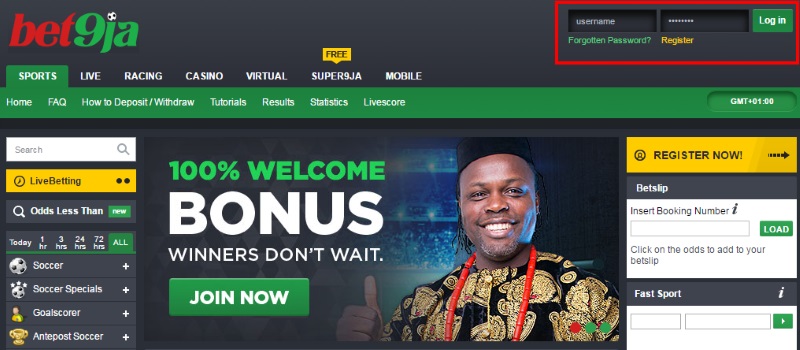Google Voice is not Google Assistant. Here’s what else you need to know
Google Voice is an internet-based service that allows you to give everyone one phone number and forward it to multiple phones. That means that as you switch jobs, change phone services, move, or even go on vacation, your phone number stays the same for people trying to reach you.
Google Voice also allows you to screen phone calls, block phone numbers, and apply rules based on the caller. When you receive voicemail messages, Google transcribes the message and can send you an email or text message to let you know about the call.
You still need a phone to use Google Voice, and in most cases you still need a regular phone number. The exception is Google’s Project Fi, where your Google Voice number becomes your regular number.
Note: The information below should apply no matter who made your Android phone: Samsung, Google, Huawei, Xiaomi, etc.

Cost
Google Voice accounts are free. The only feature Google charges for is making international calls or switching your Google Voice phone number once you’ve created your account. However, your phone company may charge you for minutes you use answering calls or data access for using the website, depending on your plan.
Getting an Account
Sign up here.
Finding a Number
Google Voice lets you select your own phone numbers from their available pool. Be aware that changing your number costs money, so make it a good one. Many carriers also give you the option of using your regular phone number as your Google Voice number, so if you don’t want two phone numbers, you may not need them. Be aware that skipping the Google number means you lose a few features.
Verifying Phones
Once you have a number, you’ll need to set up and verify the numbers you want it to ring. Google won’t let you put phone numbers in that you don’t have access to answer, it won’t let you forward to the same number on multiple Google Voice accounts, and it won’t let you use Google Voice without at least one verified phone number on record.
Phone Apps
Google provides apps for Android. These allow you to use Google Voice for visual voice mail, and they also allow you to use Google Voice as your outgoing phone number on your mobile phone. That means everyone sees your Google Voice number in their caller ID instead of your cell phone’s number.
Forwarding Calls:
You can forward your calls to multiple numbers at the same time. This is very handy if you’ve got both a home and mobile number you want to ring. You can also set numbers to only ring during certain times of day. For instance, you may want your work number to ring during weekdays but your home number to ring on weekends.
Making Calls
You can make calls through your Google Voice account by accessing it on the website. It will dial both your phone and the number you’re trying to reach and connect you. You can also use the Google Voice phone app to dial directly.
Voicemail
When you receive a call forwarded from Google Voice, you can choose to either answer the call or send it directly to voicemail. With the call screening option, new callers will be asked to state their name, and then you can decide how to handle the call. You can also set certain numbers to go directly to voicemail if you choose.
You can set your own voicemail greeting. Voicemail messages are transcribed by default. When you receive a voicemail message, you can play it back, view the transcription, or do both “karaoke style.” You either need to view the message on the Internet or using a Google Voice phone app.
International Calls
You can only forward Google Voice calls to US numbers. However, you can use Google Voice to dial international calls. In order to do this, you need to purchase credits through Google. Then you can either use the Google Voice mobile app or Google Voice website to make your call.