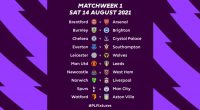If you have an issue watching your favourite stations on your Gotv as a result of signal issues, it means there has been a disruption somewhere. In most cases, it’s either an antenna issue, cable or the decoder itself.
Let me remind you that the Gotv no signal issue is different from the Gotv error codes you get on the decoder. To fix the Gotv error codes, read this post.
Before you think of a fix to your Gotv no Signal Issue, here are a few things that might be the problem why you are having signal problem.
- A faulty Gotv decoder
- Your antenna is in the wrong direction.
- You have a breakage in the Gotv coaxial cable.
- You have a faulty Antena.
How To Fix Gotv No Signal Issue on Your Decoder
You need to run through the scenarios and try to eliminate the above issue. Follow the steps below to find the issue and fix the problem.
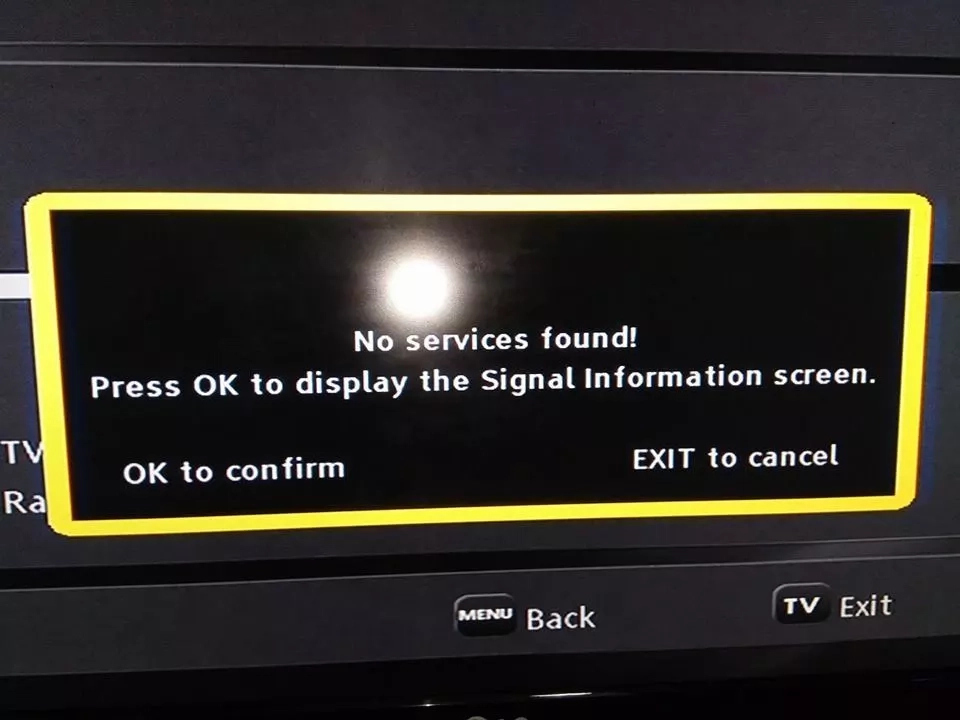
- Connect your Gotv decoder main source and power it on, and wait for it to complete the booting process.
- If you get the no signal pops up, press the “Help” button on the remote to access the “Menu.”
- Scroll to “Advanced options” and press ok.
- Select “Signal information” and press ok. It’s most likely you will see the signal strength and quality bars are empty.
- Have someone monitor the TV for you to go out to check where the antenna is mounted.
- Climb the ladder to access the antenna, and try moving the antenna direction from left to right to see if the signal shows up.
If the signal doesn’t come up, there’s a chance you need to change the coaxial cable connected to the antenna and decoder. To do this, you can get a certified technician to come run the cable for you. But if you are a DIYer like me, follow the process below.
- Buy a new coaxial cable, lay it out from the decoder to the antenna.
- Install the F connector at both ends of the cable and connect one end to the decoder and the other end to the antenna.
- If everything is done right, you should see the signal come up. If the signal bar is low, you can turn the direction of the antenna, till you have enough signal strength.
- Scan the decoder to get back the Gotv channels.
- Press “Exit” to remove the menu display off the screen and start enjoying your Gotv.