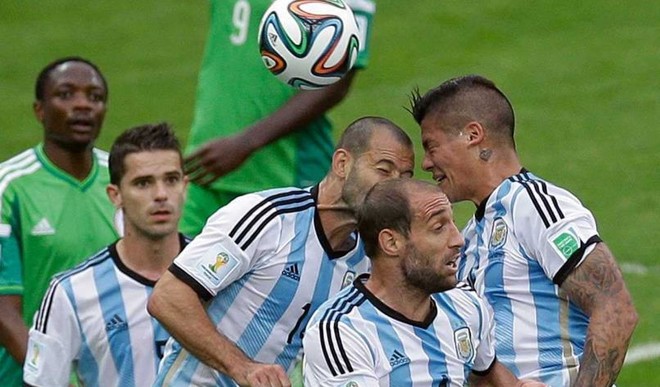I will use this medium to explain how to pay for DSTV subscription online If you are a very busy person, who do find it difficult going to the bank to pay for your DSTV bill or don’t have a nearby Multichoice vendor where you can pay cash for your DTSV bill, well, you can easily pay your bill with the help of your phone,though, the phone must at least, be GPRS-enabled.
For you to be able to do this, you must have applied for mobile banking with your bank and have installed the mobile banking software to your mobile phone. I use IMobile software which belongs to Intercontinental bank and it is connected to my Intercontinental bank account.
I have already explained how I set up the Mobile Banking here with Intercontinental bank. GTBank offers similar service too but their own software is called GTMobile.
You can walk in to any of their nearby branches to find out more about it.
So, How Do I Go About It?
If your mobile banking has been activated and is working perfectly with your bank account, follow the steps below.
Lauch your IMobile or GTMobile from your phone applications folder.
Select “Bill Payments“
Select “Pay CableTV“
In the “Select your provider” box, select “Pay DSTV“
Enter your Smartcard number in the box provided
Enter the amount you want to pay, depending on the DTSV Bouquets you are paying for.
Select your account type, enter your pin and SEND the money.
How will Multichoice know that I have paid?
Pick up your phone, ( Use the phone number you used when you bought the DSTV)
Text “RA first 10digits of your smartcardnumber” to 30333
Example: RA 1111111111
Once Multichoice receives your text, they will confirm the payment and activate your bouquet asap.
Alternatively, you can contact the customer care via 080 3900 3788 ( After the voice prompt, you will need to press 0 to connect to a Live person)
Just make sure you have necessary details handy i.e Your SmartCard number, name/ phone number used when purchasing the DSTV decoder and your address. They willl need all these for verification purpose.
Multichoice Contact details also available here: http://www.comden.de/html/contact_multichoice.html
Just wait for some time and check channel 114 ( Africa Magic) to confirm your bouquet has been activated for you, should in case your account was suspended before paying the bill.
That’s all
I hope this info helps…
GTB Bank also offers something similar and it is called GTMobile. In my future posts, I will be writing about it and also many other things you can do with your mobile phone. So, Subscribe Now, if you don’t want to miss the tips.